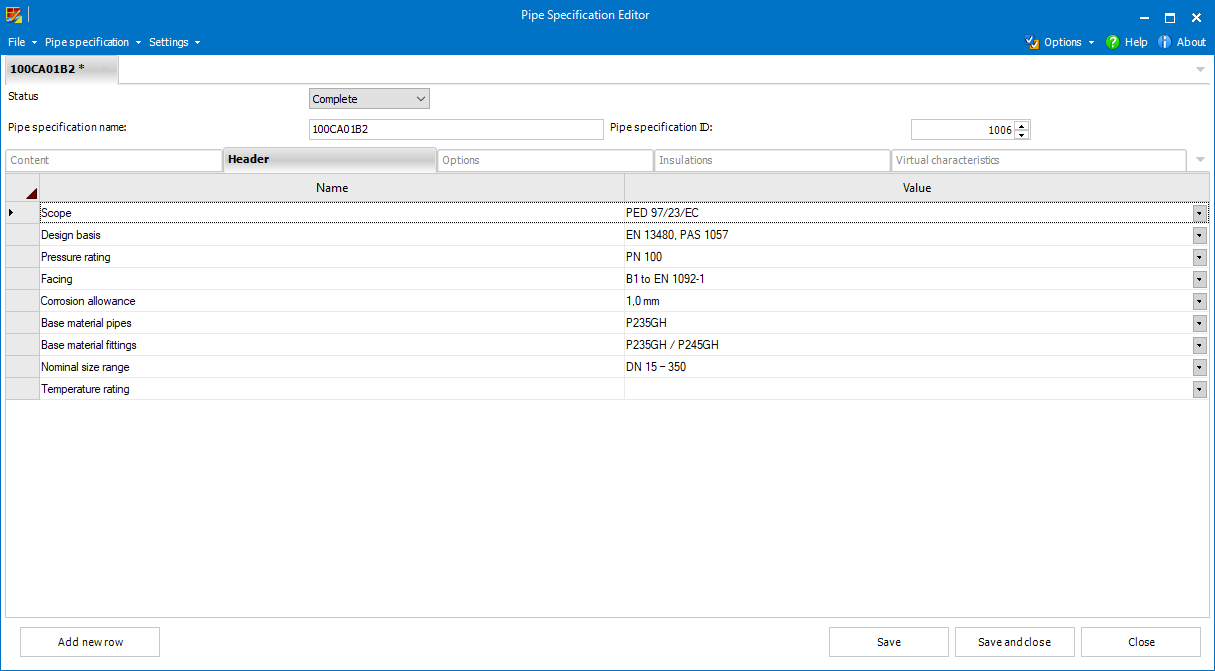![]()
The header section allows the user to define a set of parameters that may typically serve to describe the respective pipe specification from the perspective of design criteria. The parameters may specify e.g. material of the components, permitted temperature or pressure range, flowing medium, etc.
Apart from describing pipe specifications, the parameters can be also utilized when searching for the right pipe specification using the Pipe Specification Search tool.
By default, the header section displays the parameters predefined in common settings.
Values must be set (selected from drop-down or manually entered) for the mandatory parameters at least.
In addition, it is also possible to add custom parameters using Add new row or context menu command.
Such parameters can be removed using Remove (context menu).
 The information
specified within the pipe specification header is written to the CAD assembly
in the form of virtual characteristics when a pipeline is generated, edited,
or assigned using the P&ID
To-Do List. Such virtual
characteristics get the names of the respective header parameters
accompanied by the PS_HEADER_ prefix.
The information
specified within the pipe specification header is written to the CAD assembly
in the form of virtual characteristics when a pipeline is generated, edited,
or assigned using the P&ID
To-Do List. Such virtual
characteristics get the names of the respective header parameters
accompanied by the PS_HEADER_ prefix.