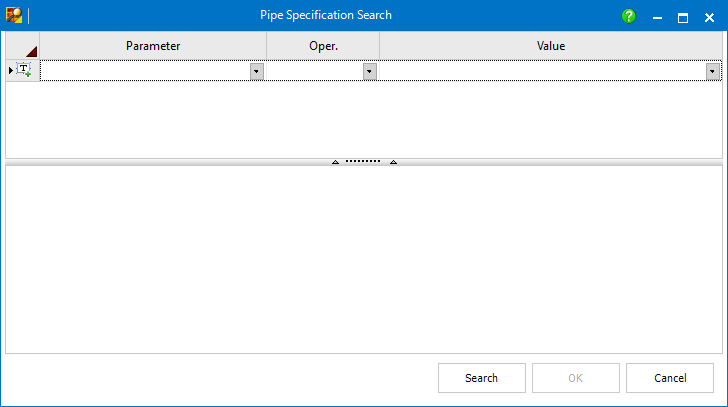Pipe Specification Search
Pipe Specification Search
Pipe Specification Search is a search tool based on values of the pipe
specification header parameters.
It can be started as a separate application from the Start menu, but
mostly it will be run as a search engine from various Plant
Design applications and dialogs.
How to search for pipe specification
The steps below describe the
way of searching for the desired pipe
specification.
- Enter the query conditions. Each condition is composed
of:
- Parameter
- one of the predefined
parameters can be selected from the drop-down or a custom
parameter can be entered manually.
- Operator (Oper.) - defines the relation
between the entered value (see below) and the value of the
specified parameter (see above) within the available pipe
specifications.
 Operator Like recognizes
the wildcard characters * (any number of any characters) and ? (any character).
Operators = and <> are case sensitive, Like and contains
are not.
Operator Like recognizes
the wildcard characters * (any number of any characters) and ? (any character).
Operators = and <> are case sensitive, Like and contains
are not.
- Value
- for a predefined parameter one of the predefined values
can be selected from the drop-down or an arbitrary value can
be entered manually (applies also for custom parameters).
The parameters of the searched pipe specification must fulfill
all the conditions (corresponds to the logical AND).
- Select
Search to start the query.
- Select
the desired pipe specification from the list of results (the lower
table) and select OK to confirm
the selection. If the list is empty, redefine the query conditions
and start searching again.
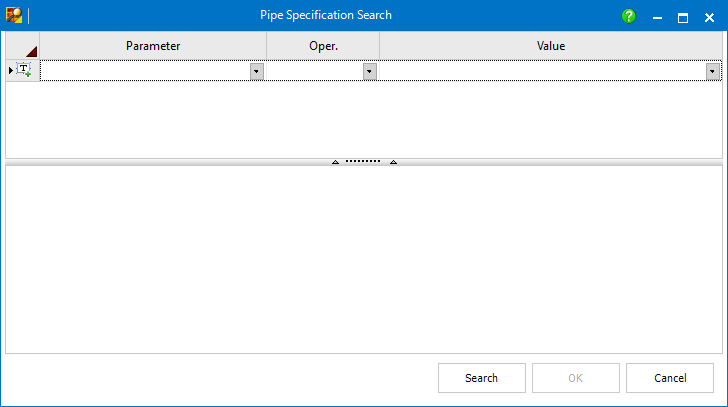


![]()
 Pipe Specification Search
Pipe Specification Search Operator Like recognizes
the wildcard characters * (any number of any characters) and ? (any character).
Operators = and <> are case sensitive, Like and contains
are not.
Operator Like recognizes
the wildcard characters * (any number of any characters) and ? (any character).
Operators = and <> are case sensitive, Like and contains
are not.