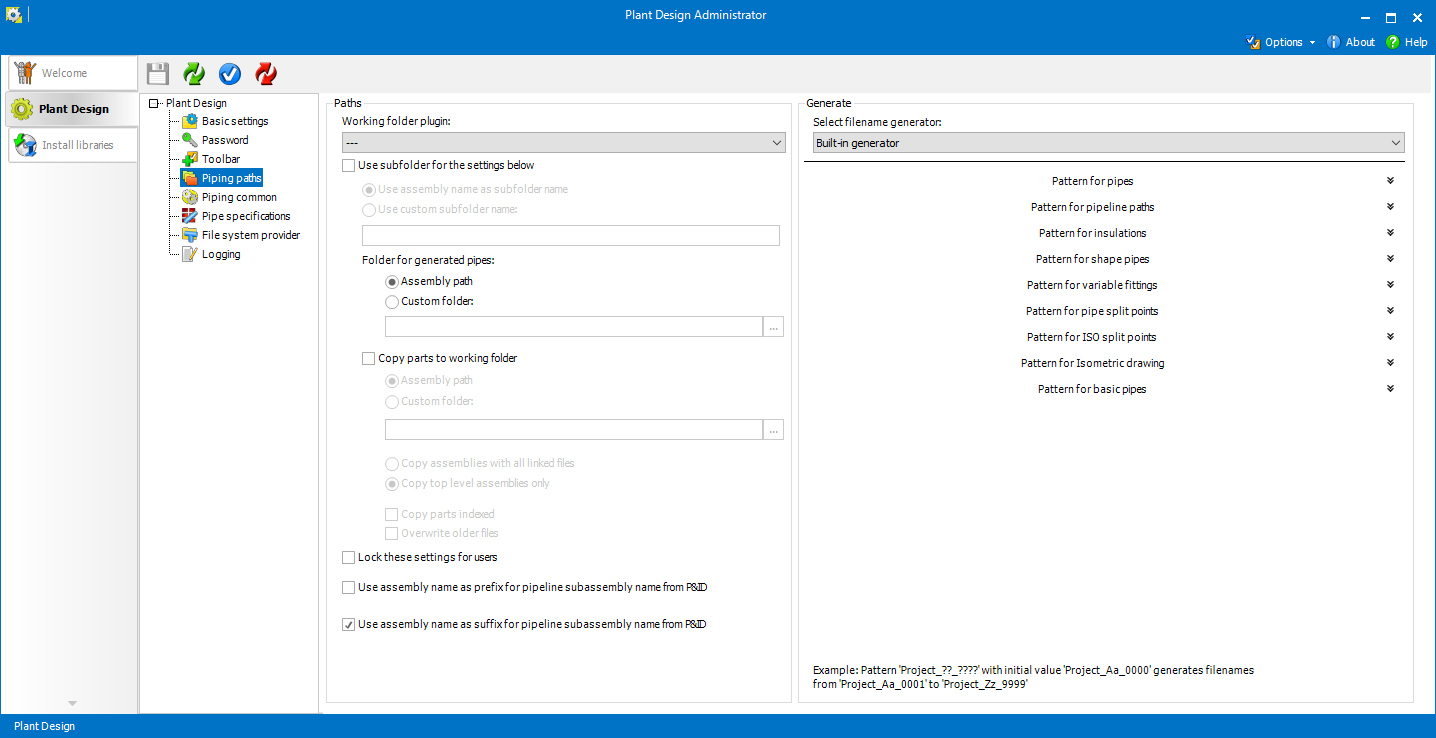![]()
 Piping Paths
Piping PathsIn the Piping paths tab the user can set how to handle files (parts and assemblies) used or generated by Smap3D Piping.
Use subfolder for the settings below defines specific subfolders for the pipe and standard parts folders defined in the following settings.
If the option is on, the subfolder may get the name of the active assembly (the one which is the respective pipeline generated in) or a fixed name (specified within the text box).
When , pipes and insulations are generated in Smap3D Piping, they are represented by files. These files have to be stored in a pre-defined folder.
Folder for generated pipes may be set to the same location as the active assembly which Piping is running on (Assembly path). In this case the folder for generated pipes differs for different assemblies.
As the second option, any Custom folder can be set.
If Copy parts to working folder is checked, standard parts used in generated pipelines are copied to a working folder. The possibilities for selecting the working folder are similar to the ones for generated pipes.
When some of the components is an assembly, it can be copied with (Copy assemblies with all linked files) or without (Copy top level assemblies only) its links.
Checked Copy parts indexed results in indexing filenames of the generated parts within the working folder.
However, all the parts placed using the same QP method within the same generating run get the same index (filename).
If Overwrite older files is set (and index for identical part is not set (in PM Administrator PF settings tab) then existing files will be overwritten (e.g. with parts of higher version).
 The geometry of parts
with different versions can differ. In this case a pipeline created with
an older version of a fitting can be corrupted when Overwrite
older file
is checked.
The geometry of parts
with different versions can differ. In this case a pipeline created with
an older version of a fitting can be corrupted when Overwrite
older file
is checked.
Some of the paths section settings (described above) are available also in Smap3D Piping menu Tools - Options. If you need to prevent the users from changing these settings, check Lock these settings for users.
Use assembly name as prefix/suffix for pipeline subassembly name in P&ID is setting the respective top-level assembly name as a prefix or suffix for the subassembly created using Create subassembly in CAD of P&ID To-Do List.
 An underscore
is always added after the prefix or before the suffix.
An underscore
is always added after the prefix or before the suffix.
The settings within this group serve to predefine filenames for the entities generated by the Smap3D Piping processes.
The Select filename generator drop-down selects the desired filename generator (if there are more options).
Generally, there are following options:
Built-in generator
- default filename generator which makes it possible to set individual
filename patterns for individual entity types (pipes, piping paths,
insulations, etc.). 
Custom generator - it is possible to create and apply custom filename generators in the form of a plug-in. For details about custom filename generators, please contact Smap3D sales.
 In order for settings to be saved,
use Save
settings when Plant
Design tab is opened.
In order for settings to be saved,
use Save
settings when Plant
Design tab is opened.