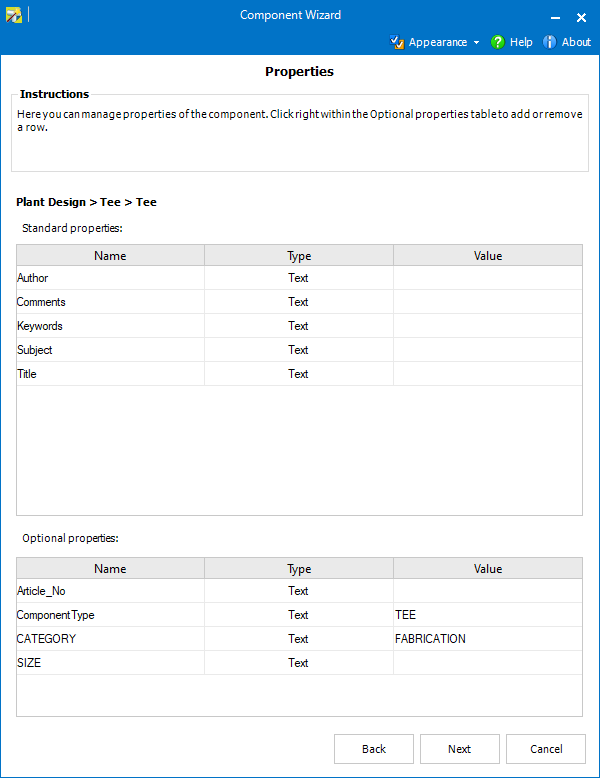![]()
This step is intended to enter standard or custom file properties for the active component.
In case the selected component type (displayed at the top of the form) requires some custom properties, their values should be set in the Mandatory Properties table.
 The mandatory
custom properties could be e.g. those that substitute standard part characteristics
in the parts provided by the File
system provider (see Characteristics
file for details).
The mandatory
custom properties could be e.g. those that substitute standard part characteristics
in the parts provided by the File
system provider (see Characteristics
file for details).
 The value
in the mandatory properties table must be set to a sensible unit. Please
use the following units: mm, m, in (") for a length or deg, °, rad for an angle.
The value
in the mandatory properties table must be set to a sensible unit. Please
use the following units: mm, m, in (") for a length or deg, °, rad for an angle.
The Optional Properties table allows to set values for the predefined optional properties.
Using the context menu commands, it is also possible to add  (or remove
(or remove  )
arbitrary custom properties.
)
arbitrary custom properties.
 Some property
values may be predefined according to the selected component
type.
Some property
values may be predefined according to the selected component
type.
 If the custom property already exists, its value is used
in this step by default.
If the custom property already exists, its value is used
in this step by default.