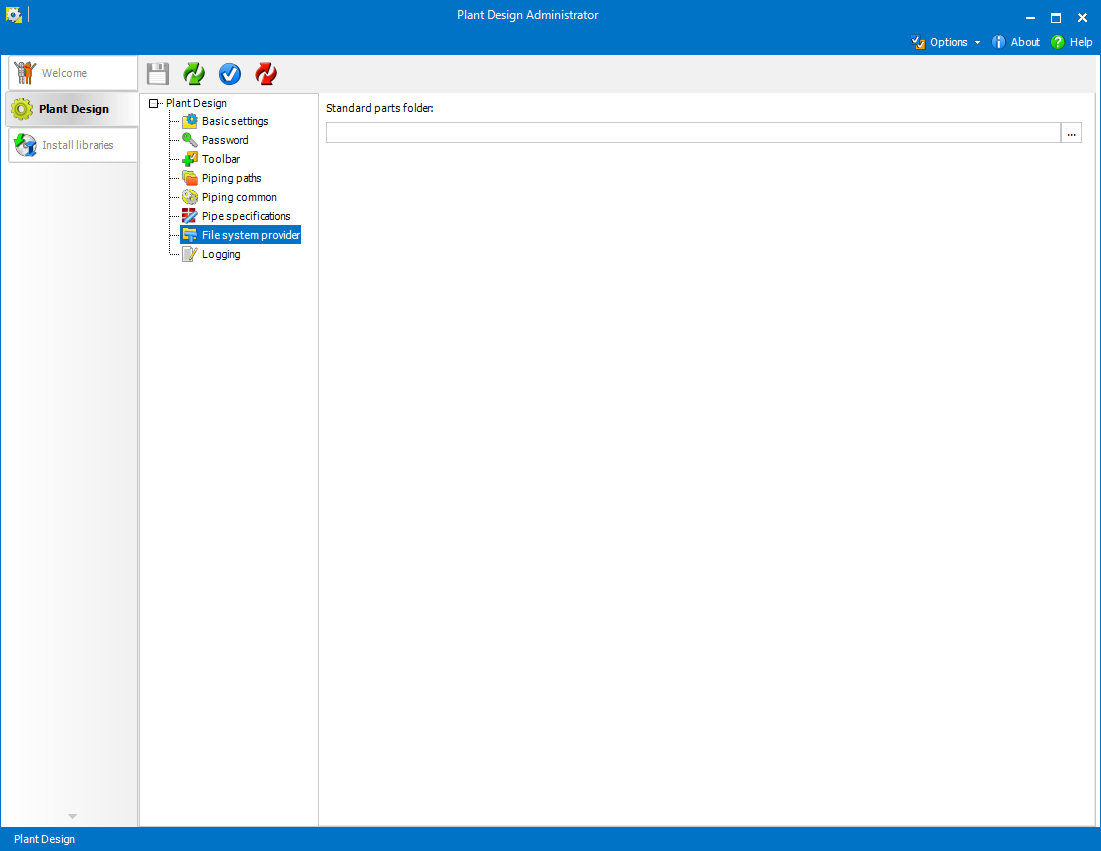![]()
 File System Provider
File System ProviderSmap3D Plant Design is supplied as standard with an additional standard parts provider called File System Provider.
It is a plug-in that allows Plant Design applications and functions to operate with component files stored in the specified Standard parts folder (or its sub-folder of any level).
 If the File system provider
is set as additional standard parts provider the Standard parts folder
setting is mandatory. In any case, the Standard parts folder is used as
a target location for the parts modified using the Component
Wizard (click here
for details).
If the File system provider
is set as additional standard parts provider the Standard parts folder
setting is mandatory. In any case, the Standard parts folder is used as
a target location for the parts modified using the Component
Wizard (click here
for details).
The standard parts folder can be specified as a local path, connected drive or UNC path.
If the option Use automatic translation of mapped path to UNC path is active, a path with a connected drive is translated to the corresponding UNC path when saving the configuration (after restarting the Plant Design Administrator or after reloading the settings the path is displayed as UNC path).
 File system provider does not
support parts that contain configurations.
File system provider does not
support parts that contain configurations.
 In order for settings to be saved,
use Save
settings when Plant
Design tab is opened.
In order for settings to be saved,
use Save
settings when Plant
Design tab is opened.