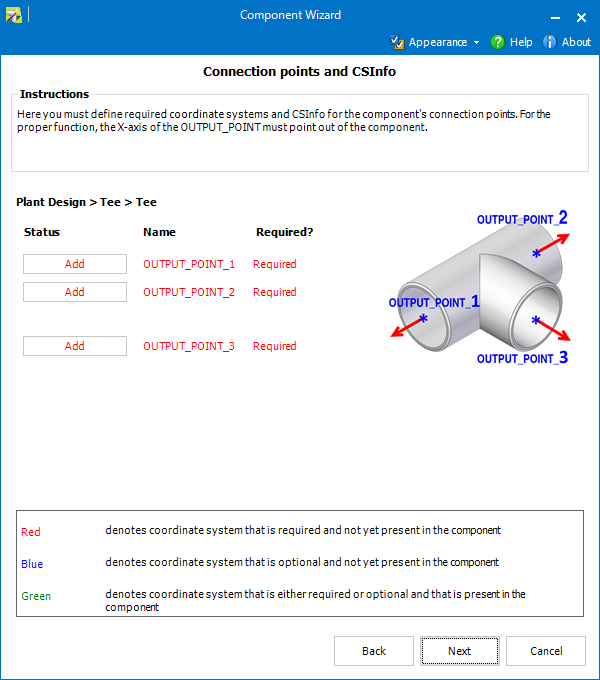Connection Points and CSInfo
The objective of this step is to define required coordinate
systems and CSInfo for
the connection points of the component.
The component type (selected in the previous step) is displayed at the
top of the form.
On the right, there is displayed a preview sample of the respective
component type including the indicated position and direction (x-axis)
of the required and optional coordinate systems.
The required and optional coordinate systems are listed below the component
type.
For each of them there is available:
- Status -
Adds the respective coordinate system or
edits its CSInfo. Selecting the button starts Coordinate System
Wizard with predefined values for the respective action. The color
of the button text shows the status of the coordinate system:
- Red -
The coordinate system is required for the respective component
type. When Add
is visible, the coordinate system does not exist and must be created.
When Edit is
visible, CSInfo of the existing coordinate system must be set
or edited.
- Blue -
The coordinate system is optional and currently does not exist
for the active component.
- Green -
The required or optional coordinate system (including proper CSInfo)
is already available within the active component. If CSInfo can
be set for the respective coordinate system type, Edit
is available (CSInfo can be modified). If
the coordinate system type does not support CSInfo or if it is
set properly and there is no parameter that could be modified,
Done is available but
inactive.
- Name -
Name of the coordinate system.
- Required?
- Distinguishes between the coordinate systems that are necessary
(required) for the component to be used with Smap3D
Piping and those (optional) which Smap3D Piping does not use.
Such coordinate systems are typically useful for processing in Smap3D Isometric or
PCFExport.
Previous step
Next step
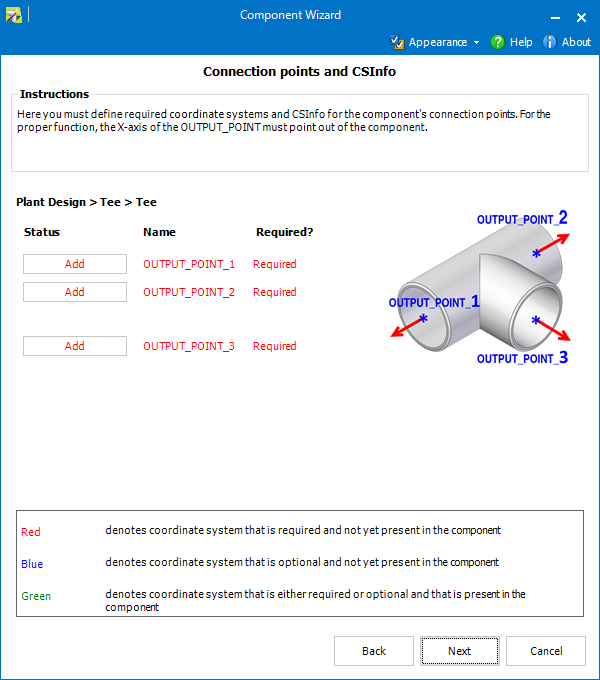


![]()