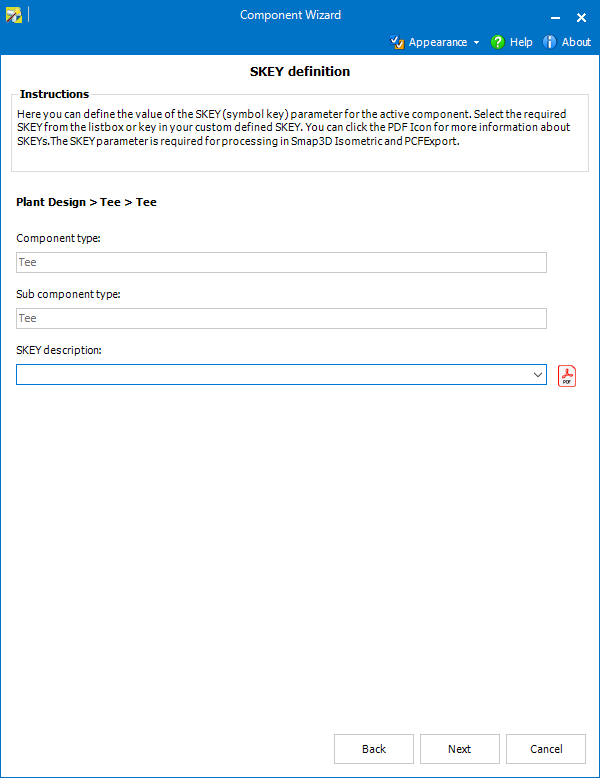![]()
All components generated by ISOGEN are defined by a unique code called a symbol key (SKEY).
SKEYs contain 2-4 characters; the first two characters define the type of component, and the last two characters define the end type, such as flanged, butt welded, or screwed.
You can specify an appropriate end condition by replacing the ** characters in the SKEY with one of the sets of characters from the table below.
SKEY Characters |
End Condition |
BW |
Butt Weld |
CP |
Compression |
SW |
Socket Weld |
FL |
Flanged |
SC |
Screwed |
PL |
Plain End |
LN |
Liner Nut |
LC |
Liner / Clamp |
LR |
Reducing Liner / Nut |
MP |
Male Part |
PF |
Push Fit |
GL |
Glued |
CL |
Clamped |
FA |
Flared |
BS / SB |
Ball and Socket (used on fixed length type pipe work) |
GF |
Gland (used on fixed length type pipe work) |
This step is intended to define value of the SKEY (symbol key) parameter for the active component.
The SKEY parameter is required for processing by Smap3D Isometric and PCFExport applications.
The desired SKEY value can be selected within the SKEY description drop-down.
It contains just SKEYs suitable for the selected component type.
 If you
want to know more you can access Symbol Keys pdf found in start menu or
by selecting the icon next to the drop-down.
If you
want to know more you can access Symbol Keys pdf found in start menu or
by selecting the icon next to the drop-down.
 If the custom property SKEY already exists, its value
is used in this step by default.
If the custom property SKEY already exists, its value
is used in this step by default.
 Some component
types (such as Gasket) does not require the SKEY parameter, so the SKEY
definition step is skipped.
Some component
types (such as Gasket) does not require the SKEY parameter, so the SKEY
definition step is skipped.