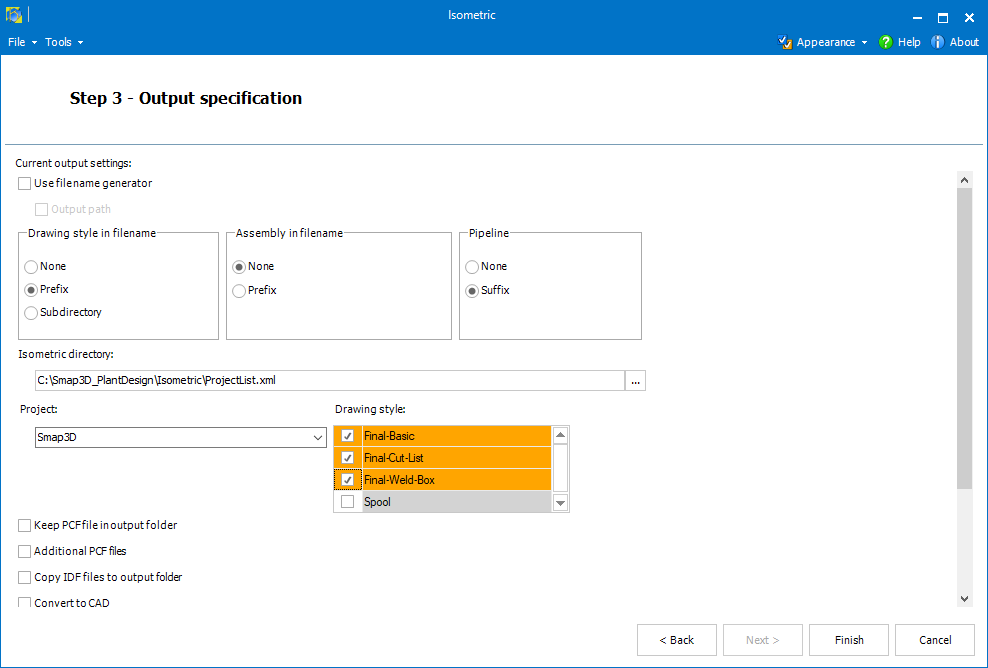![]()
This step serves to specify an output folder for resulting isometric drawings and also to set/review current output options.
This field defines output path for the currently processed data.
Even though its default value is taken from the Output path setting, it can be set to a different location and it takes priority over output path.
As default this section displays the settings taken from the Templates options.
These can be adjusted in this step to best fit the current requirement for the processed data.
![]() The changes made in this step
are applied only for the currently processed data. These are neither remembered
for next passes nor saved to local options.
The changes made in this step
are applied only for the currently processed data. These are neither remembered
for next passes nor saved to local options.