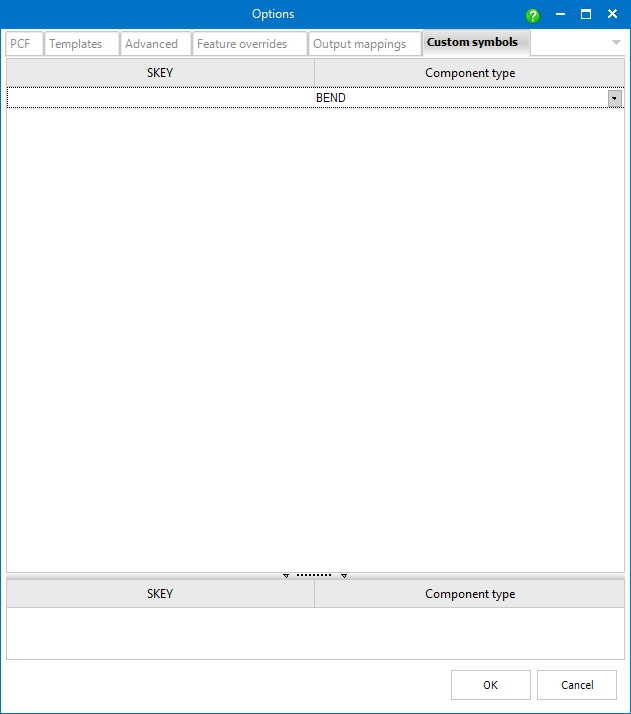![]()
In the Custom Symbols Editor it is possible to assign component types to custom SKEYs (corresponding to custom symbols).
The Custom Symbols Editor form is composed of two tables.
The top table contains local custom symbol definitions (user specific), the bottom one displays global definitions.
The global symbol definitions are common for all the users using the same Smap3D Plant Design configuration folder (it is also where the IsometricGlobalRules.xml file is stored).
While the local definitions can be edited in standard way, the global ones can only be copied from the local section (or removed).
To copy a local custom symbol definition to the global options use Make global from context menu.
![]() Supported component types can
be selected from drop-down.
Supported component types can
be selected from drop-down.
![]() Custom symbols themselves can
be created using the delivered Isometric Symbol Editor (see Smap3D Plant
Design Admin Tools in Start menu). Note that for editing/creating new
symbols a Project must be selected first in Isometric Symbol Editor.
Custom symbols themselves can
be created using the delivered Isometric Symbol Editor (see Smap3D Plant
Design Admin Tools in Start menu). Note that for editing/creating new
symbols a Project must be selected first in Isometric Symbol Editor.