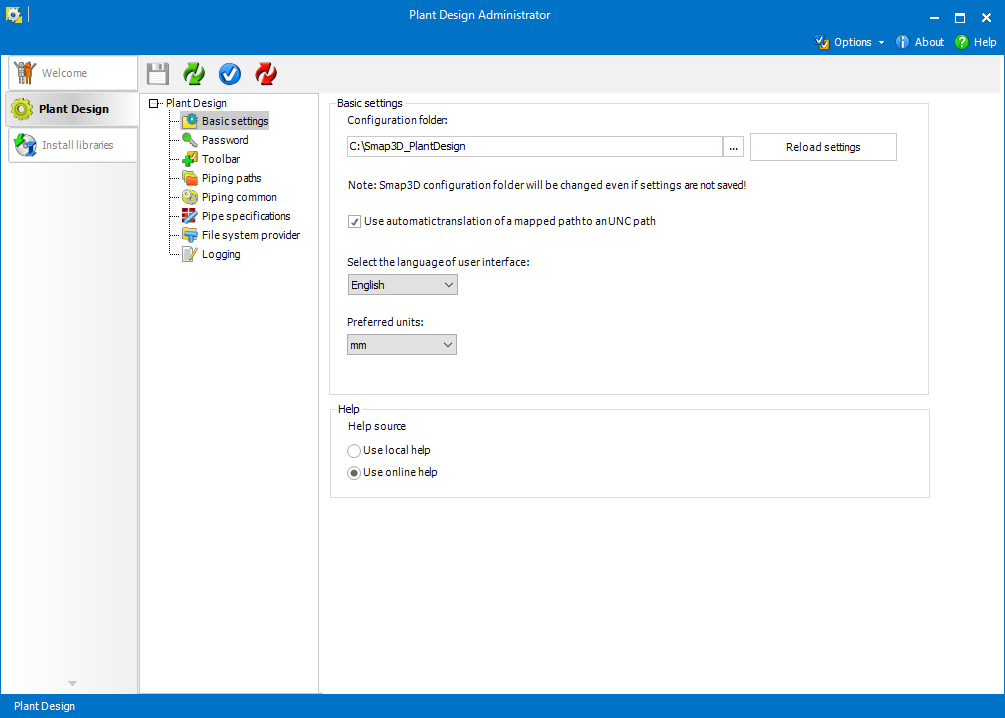![]()
 Basic settings
Basic settingsBasic settings is a place where all the global settings are stored.
Primarily, the PDGlobalSettings.pdsx
file contains all the settings made in the Plant
Design Administrator. This file is created or modified after selecting
Save settings  .
.
Save settings
 is available
after user changes settings in any tab of Plant
Design Administrator. After the saving process, the icon is disabled
again.
is available
after user changes settings in any tab of Plant
Design Administrator. After the saving process, the icon is disabled
again.
Reload
the last settings from the server  is used
to reload the configuration from the file
is used
to reload the configuration from the file  .
The changes that have not been saved by Save
settings
.
The changes that have not been saved by Save
settings  yet are then discarded.
yet are then discarded.
 By browsing a configuration folder
using the standard browse dialog (..), settings are loaded (or reloaded)
directly.
By browsing a configuration folder
using the standard browse dialog (..), settings are loaded (or reloaded)
directly.
The standard parts folder can
be set as a local, UNC or network mapped drive path. If a network mapped
drive path is set and Use automatic translation
of mapped path to an UNC path is checked, the path is automatically
translated to a UNC path when saving the configuration (if you Reload
 settings, the path will be displayed translated).
settings, the path will be displayed translated).
The drop-downs below the configuration folder allow you to set language of Smap3D Plant Design applications user interface and preferred units for various settings.
 The change of these settings will
take effect (to Plant Design Administrator) on next application start.
The change of these settings will
take effect (to Plant Design Administrator) on next application start.
 Values for length parameters can
be entered with arbitrary units, but they are always converted to preferred
units.
Values for length parameters can
be entered with arbitrary units, but they are always converted to preferred
units.
The Help source radio buttons switch between local and online help. This setting will be global in your company, it can however be changed in the Options drop-down, select Help source and whether you want the help to be local (offline) or online (requires internet connection) affecting only your computer.
 In order for settings to be saved,
use Save
settings when Plant
Design tab is opened.
In order for settings to be saved,
use Save
settings when Plant
Design tab is opened.