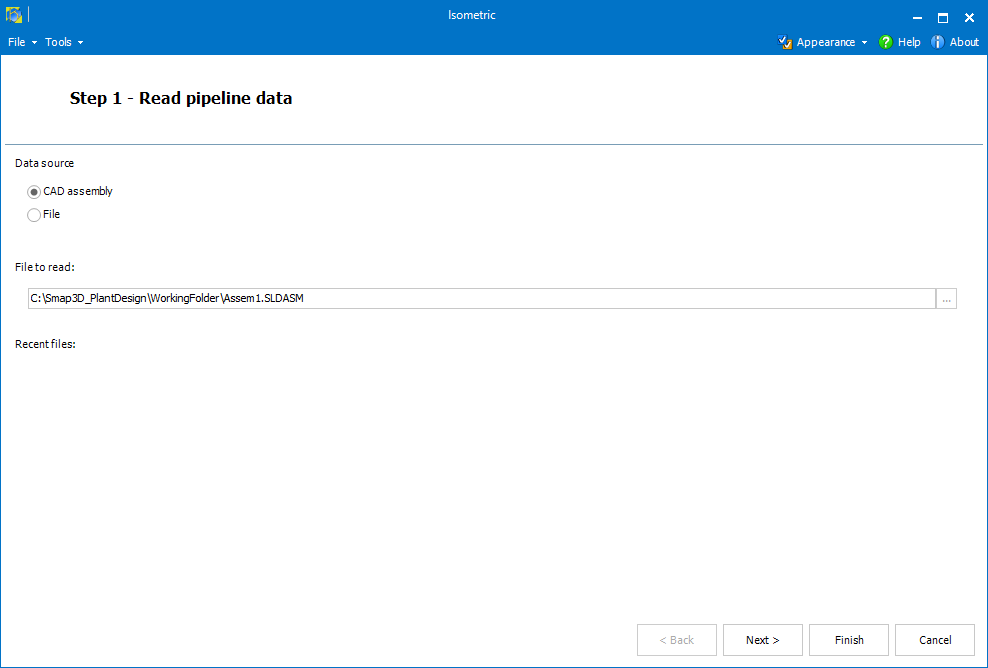![]()
The first step in the Smap3D Isometric serves to select the source data for generating isometric drawings(s).
As data source can be selected following:
Active assembly - an assembly currently opened and active in SOLIDWORKS. To get correct results, the current state of the assembly should be saved before selecting it as data source.
Assembly file - SOLIDWORKS (*.sldasm) assembly file stored on file system.
SIWF file (*.siwf) - Smap3D Isometric native file format. Such a file can be created by saving the pipeline data in Step 2.
Files can be selected via browse dialog or from the list of recent files
below. ![]()
When a source data is selected you can get to the next step by selecting Next or create isometric drawing(s) directly (using the current settings in Smap3D Isometric Options) by selecting Finish.